zgacrypto


An addon of Tablacus Explorer to do encryption and decryption.
PS: ZGA is the abbreviation of my father’s name.
And I use this name to hope the merits from this application will be dedicated to my parents.
Main features
- Encrypt or decrypt files by AES algorithms.
- Calculate files’ hash value. Supported algorithms:
The Dependencies
How To Install
- Download released file of zgacrypto.zip
- Extract the zip file downloaded to the addon’s path of Tablacus Explorer
For example:C:\TablacusExplorer\addons\zgacrypto\ - Restart Tablacus Explorer
- Click menu:
Tools➡️Add-ons... - Enable zgacrypto in popup window
How To Use
From context menu
Just right click the files, and select the operation from context menu.
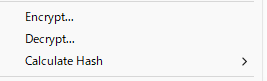
From tool bar
- Add action to tool bar and specify
TypetoAdd-ons. - And choose add-ons of zgacrypto from list.
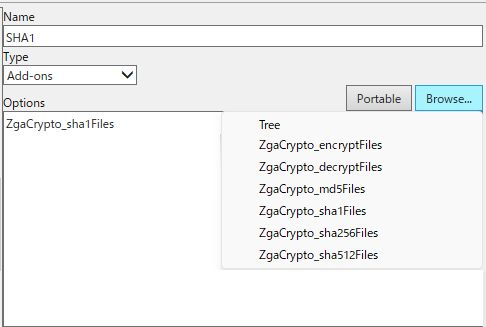
License
This application is available under the MIT license.